


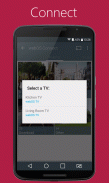

LG webOS Connect

Description of LG webOS Connect
LG webOS Connect is an application designed to facilitate media sharing between mobile devices and LG webOS TVs. This app allows users to easily connect their mobile phones to their LG TVs, enabling them to display photos, videos, and other content seamlessly. Available for the Android platform, LG webOS Connect enhances the viewing experience by providing a straightforward way to beam media directly from a user's mobile device to their TV screen.
The app operates by ensuring that both the mobile phone and the webOS TV are connected to the same local Wi-Fi network. This connection is essential for the app to function properly, as it allows for efficient data transfer between devices. Users can share their favorite media content from their default gallery, making it easy to showcase memorable moments during gatherings or family events. The application is tailored specifically for LG webOS TVs, ensuring compatibility and optimal performance with these devices.
One of the notable aspects of LG webOS Connect is its user-friendly interface, which simplifies the process of connecting to the TV. Upon launching the app, users are guided through a series of straightforward steps that help establish the connection between their mobile device and the LG TV. This ease of use makes it accessible for individuals who may not be technically inclined, allowing them to enjoy media sharing without complications.
The app also supports the ability to create and play slideshows directly on the LG webOS TV. This feature is particularly useful for users who wish to present a series of photos in a visually engaging format. To enable slideshow functionality, the TV must have access to the Internet, which ensures that the media can be presented without interruptions. Users can select specific photos or videos they want to display, providing control over the media being shared.
Another important feature of LG webOS Connect is its capability to manage content sharing selectively. Users can choose only the media they want to show on the TV, avoiding any unwanted content from being displayed. This selective sharing ensures that users can maintain privacy and control over what is shared, enhancing the overall experience of using the app.
The app also allows for the beaming of video content, enabling users to watch their favorite clips on a larger screen. This feature is particularly beneficial for streaming videos from social media or other platforms that may not support direct casting. The ability to share videos in addition to photos broadens the scope of media that users can enjoy on their LG webOS TV.
In addition to media sharing, LG webOS Connect provides options for adjusting display settings directly from the mobile app. Users can modify settings such as screen brightness and aspect ratio to enhance their viewing experience. This level of customization allows individuals to tailor their media presentation to their preferences, ensuring that the display meets their expectations.
The app is designed to be lightweight, which contributes to its efficient performance. Users are not required to download large files or undergo lengthy installation processes, making it convenient to set up. This quick setup is appealing to users who may want to start sharing their content immediately without dealing with technical barriers.
For those who frequently entertain guests or host events, LG webOS Connect serves as a valuable tool. The ability to showcase photos and videos in a communal setting enriches social interactions, allowing friends and family to enjoy shared experiences together. The app effectively transforms the way users interact with their media, making it a central part of their entertainment routine.
The compatibility with LG webOS TVs ensures a reliable connection and high-quality display of shared media. Users can trust that their content will be presented in the best possible manner, as the app is specifically designed for these devices. This focus on compatibility enhances the overall experience, as users can enjoy seamless integration without worrying about connectivity issues.
LG webOS Connect also provides support for various media formats, accommodating a range of file types for sharing. This flexibility enables users to share not just photos and videos, but also other types of content that may be stored on their devices. The broad support for media formats enhances the app's usability, catering to diverse user needs.
With LG webOS Connect, users have a powerful tool at their fingertips for sharing media content with ease and efficiency. The combination of user-friendly design, selective sharing, slideshow capabilities, and compatibility with LG webOS TVs makes it a practical choice for anyone looking to enhance their media experience. By leveraging the app's features, users can create memorable moments and share them with others in an engaging way.
For those interested in trying out the app, downloading LG webOS Connect is a straightforward process that opens up new possibilities for media sharing. The application stands as a testament to how technology can simplify and enrich everyday experiences.




























